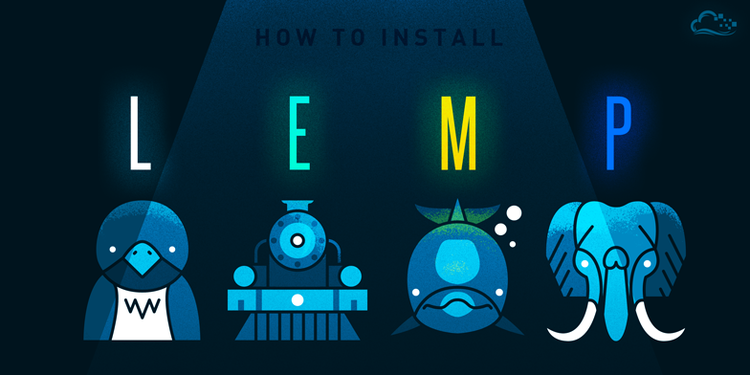Ghost keyboard Typing – Notepad Tricks
Hey guys , Today I am going to share with you a Short but Cool Notepad Trick. People Use notepad to type and save some important or regular information, But very less people know that there is much more that we can do with Notepad.
What if i say that we can make Notepad to type automatically what ever we wish to…. Unreal ? Yes it is possible and you will be doing it by yourself in just a few moments.You can show it to your friends and surprise them. Basically it is a prank that you can do with anyone just for fun.
This Process is Also known as ” Ghost Keyboard Typing ” Because you dont even touch your keyboard and words starts displaying in your notepad automatically, When you show this to your friend or anyone else, they will be excited to learn this from you as well.
Notepad trick to Type Automatically
Step 1: Right click on your desktop and select create new text document or simply Open Notepad.
Step 2: Exactly Copy the code given below and Paste it in notepad document that you have just created.
wshshell.sendkeys “k”set wshshell = wscript.CreateObject(“wScript.Shell”)
wshshell.run “Notepad”
wscript.sleep 400
wshshell.sendkeys “S”
wscript.sleep 100
wshshell.sendkeys “a”
wscript.sleep 120
wshshell.sendkeys “d”
wscript.sleep 200
wshshell.sendkeys “e”
wscript.sleep 100
wshshell.sendkeys “e”
wscript.sleep 140
wshshell.sendkeys “p”
wscript.sleep 100
wshshell.sendkeys “s”
wscript.sleep 50
wshshell.sendkeys “o”
wscript.sleep 120
wshshell.sendkeys “n”
wscript.sleep 170
wshshell.sendkeys “i”
wscript.sleep 100
wshshell.sendkeys “.”
wscript.sleep 50
wshshell.sendkeys “t”
wscript.sleep 120
wshshell.sendkeys “r”
wscript.sleep 160
wshshell.sendkeys “i”
wscript.sleep 200
wshshell.sendkeys “c”
wscript.sleep 100
wscript.sleep 100
Step 3: Save the above code in Notepad file As ” bookofprogrammer.vbs ” (Without Quotes ) but make sure While saving this file select Save as type “All files” and extension must be .vbs
Step 4: Now double click on The saved File, You will see “Sandeepsoni.trick ” will be typed Automatically, This is one of the Most awesome Notepad Trick that You learned today. Moreover you can edit the Words In the above given Code with any desired words you want Notepad to type for you. e.g. : MY FRIEND READING THIS IS FOOL..vb
IMPORTANT !!!
While Double Clicking on the saved file if you see an error box like ” line 1 ” and “Char 37” Then dont worry, Right click on bookofprogrammer.vbs and click on edit,